podmanを使って、10分ほどでElasticsearchとKibanaを試してみます。
構成
podman version 3.0.0
elasticsearch 7.10.1
Kibana 7.10.1
elasticsearchをdocker hub取得
podman pull docker.io/library/elasticsearch:7.10.1Kibanaをdocker hub取得
podman pull docker.io/library/kibana:7.10.1取得したイメージを確認します。
# podman images
REPOSITORY TAG IMAGE ID CREATED SIZE
docker.io/library/kibana 7.10.1 3e014820ee3f 2 months ago 1.04 GB
docker.io/library/elasticsearch 7.10.1 558380375f1a 2 months ago 783 MBelasticsearchのコンテナ立ち上げ
podman run -d --name elasticsearch -p 9200:9200 -p 9300:9300 -e "discovery.type=single-node" docker.io/library/elasticsearch:7.10.1elasticsearchの起動確認
以下のように応答があれば、正常に立ち上がっています。
# curl http://localhost:9200
{
"name" : "08d50f6d95bf",
"cluster_name" : "docker-cluster",
"cluster_uuid" : "CYXXvgAJReqdGsQPZd905g",
"version" : {
"number" : "7.10.1",
"build_flavor" : "default",
"build_type" : "docker",
"build_hash" : "1c34507e66d7db1211f66f3513706fdf548736aa",
"build_date" : "2020-12-05T01:00:33.671820Z",
"build_snapshot" : false,
"lucene_version" : "8.7.0",
"minimum_wire_compatibility_version" : "6.8.0",
"minimum_index_compatibility_version" : "6.0.0-beta1"
},
"tagline" : "You Know, for Search"
}Kibanaのコンテナ立ち上げ
elasticsearchにhttp://localhost:9200で接続したいので、「net=host」のオプションを設定しています。
podman run -d --name kibana --net=host -e "ELASTICSEARCH_HOSTS=http://localhost:9200" docker.io/library/kibana:7.10.11分しないぐらいでWeb ブラウザから http://localhost:5601 でKibanaに接続できます。外部から接続する場合は、localhost部分はIPアドレスに変更してください。
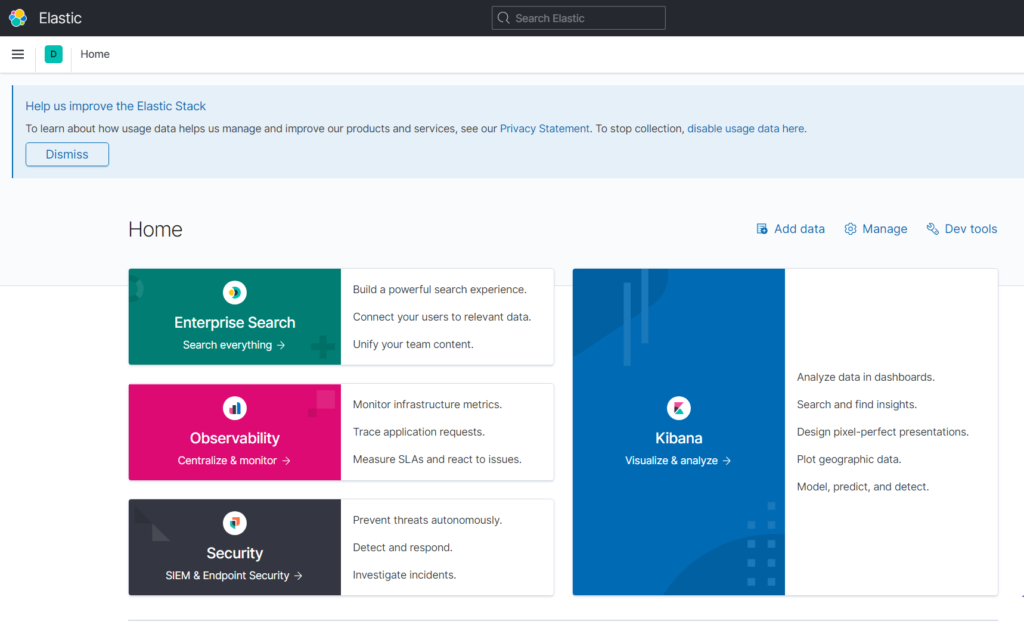
Kibanaでクエリを試す
左サイドのメニューからDev Toolsをクリックします。
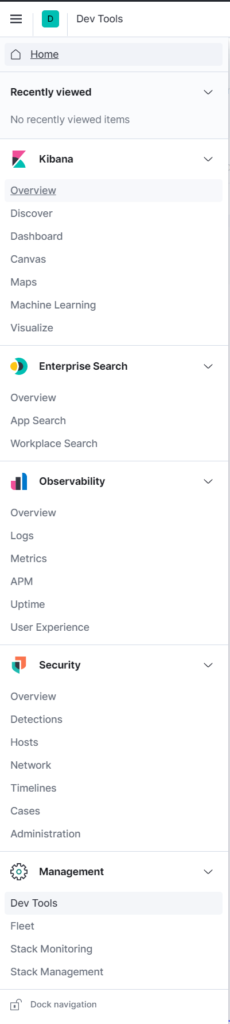
インデックスを作成する
PUT myindex
{
"mappings": {
"properties": {
"@timestamp": {
"type": "date"
},
"data1": {
"type": "keyword"
},
"data2": {
"type": "keyword"
}
}
}
}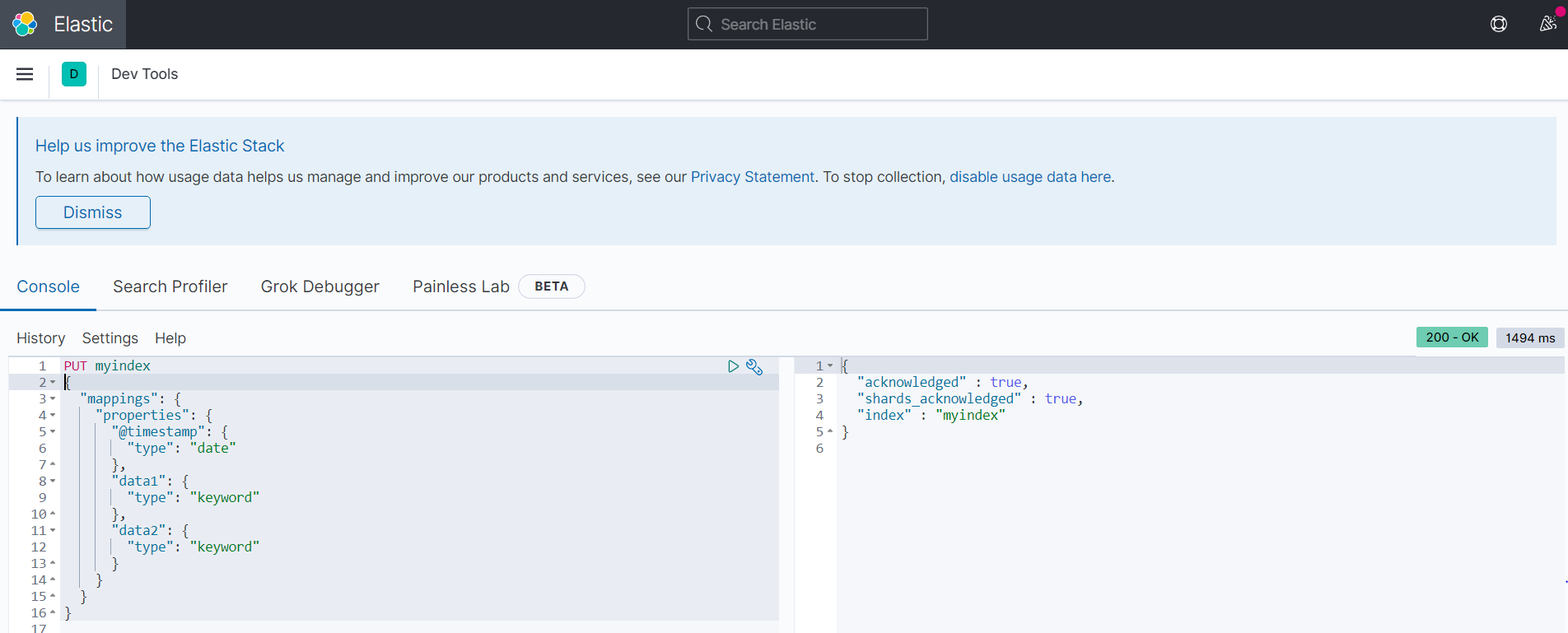
データ投入
PUT myindex/_doc/1
{
"@timestamp":"2021-02-16",
"data1":"aiueo",
"data2":"xxxyyy"
}インデックスの内容確認
GET myindex/_doc/1結果
{
"_index" : "myindex",
"_type" : "_doc",
"_id" : "1",
"_version" : 1,
"_seq_no" : 0,
"_primary_term" : 1,
"found" : true,
"_source" : {
"@timestamp" : "2021-02-16",
"data1" : "aiueo",
"data2" : "xxxyyy"
}
}
インデックス検索
GET myindex/_search?pretty
{
"query": {
"match_all": {}
}
}結果
{
"_index" : "myindex",
"_type" : "_doc",
"_id" : "1",
"_version" : 1,
"_seq_no" : 0,
"_primary_term" : 1,
"found" : true,
"_source" : {
"@timestamp" : "2021-02-16",
"data1" : "aiueo",
"data2" : "xxxyyy"
}
}
Elasticsearch SQLでSQL文でインデックス検索
POST _sql?format=txt
{
"query":"select * from myindex"
}結果
@timestamp | data1 | data2
------------------------+---------------+---------------
2021-02-16T00:00:00.000Z|aiueo |xxxyyy SQL文がどのようなクエリを飛ばしているか確認も可能です。
POST _sql/translate
{
"query":"select * from myindex"
}結果
{
"size" : 1000,
"_source" : false,
"stored_fields" : "_none_",
"docvalue_fields" : [
{
"field" : "@timestamp",
"format" : "epoch_millis"
},
{
"field" : "data1"
},
{
"field" : "data2"
}
],
"sort" : [
{
"_doc" : {
"order" : "asc"
}
}
]
}インデックスを調べる
GET /_cat/indices?vインデックスの削除
DELETE myindex